This tool allows users to create new features with identical form data to previous features, eliminating the need to fill in the same information multiple times.
- Create your new feature by clicking Create or Edit Feature:

- Once the feature is complete, enter its attributes into the Activity Fields, then click Save:
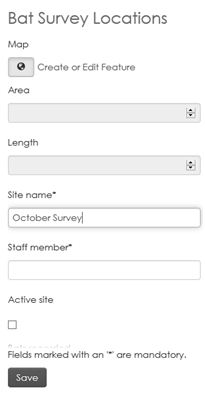
- The Clone button will appear:

- Click Clone. The attribute data from your newly created feature will reappear in a new form:
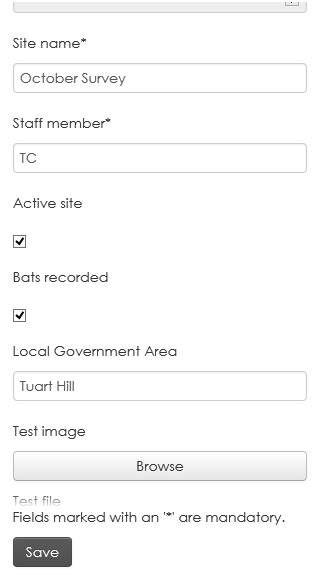
- Click Create or Edit Feature:

- Create your new feature on the map.
- If necessary, edit any of the attribute fields in your new feature.
- Click Save.
- The option to clone the feature will appear again. Repeat the clone process as necessary for any remaining input.