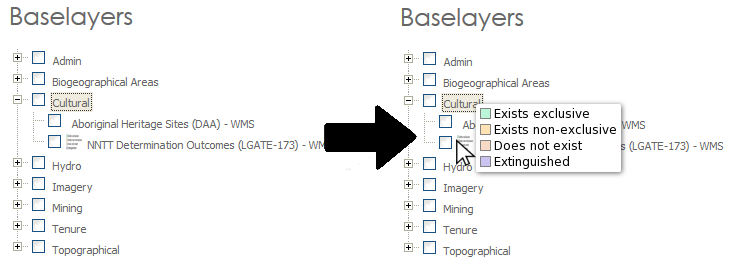- Select your Project.
- Select your Activity:

- After selecting an activity the related layer will be checked in the Table of Contents to the left of the interactive map:

- Select the Baselayers you would like to display:
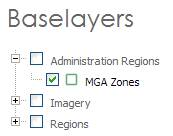
Legend graphics (where available from the publisher) can now be viewed from WMS layers. Simply hover your cursor over the Baselayer in the menu and the legend will appear. For example, in the below image the WMS layer ‘NNTT Determination Outcomes’ is being hovered over.