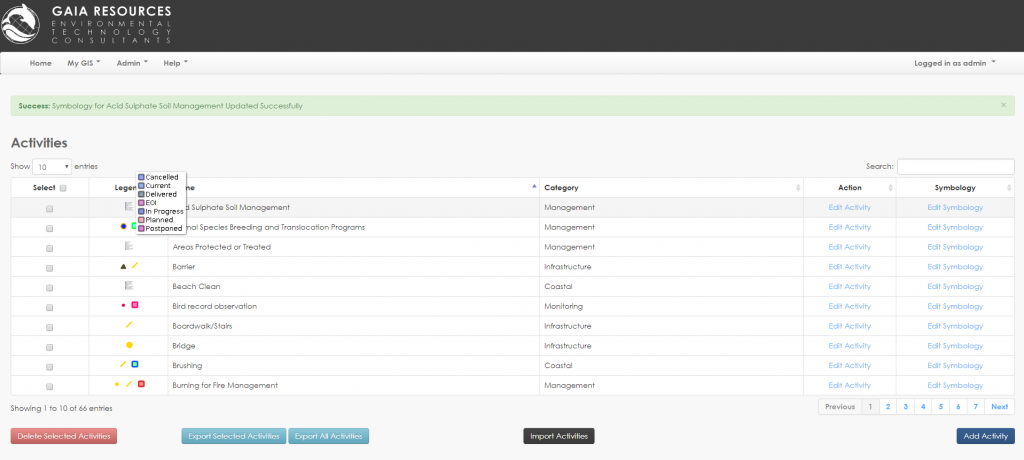Layers can be symbolised by attribute for Activities, Baselayers and My GIS layers (e.g. User layers). Use this function to give a layer a different symbology according to one field. For Activities this must be a Single Select field, but for baselayers and My GIS layers this feature can be applied to any field.
- Select an option from the Point/Polygon/Line Symbology Attribute drop down list.
- You will then be given each attribute and its accompanying symbology options (GRID will select a default choice of attribute to base symbology on).
- The graphic at the top of the page represents the symbology choices and is updated dynamically as you select/input values.
Please refer to the Single Symbology page to view the terminology of each symbology option.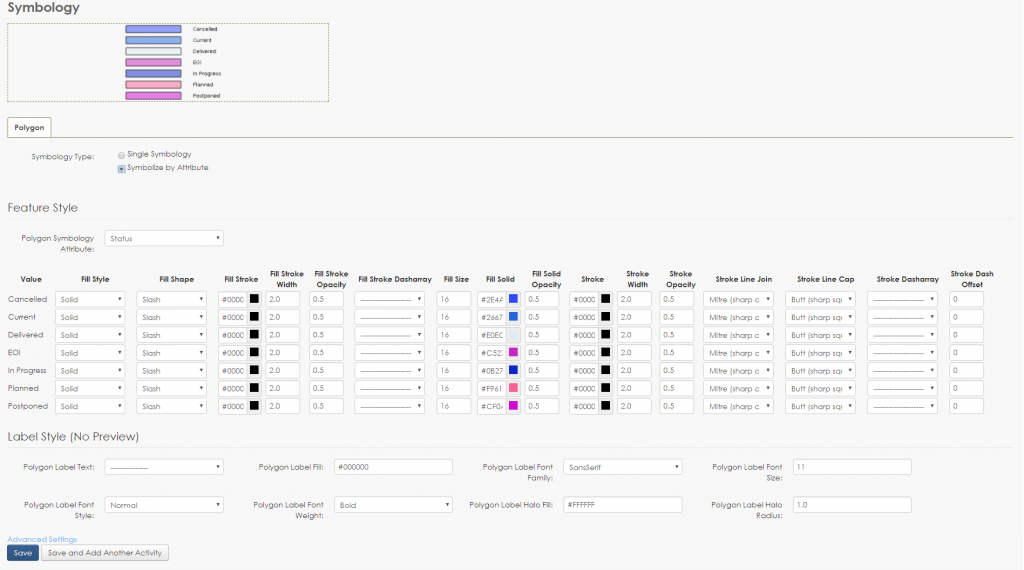
- Add labels by choosing the Point/Polygon/Line Label Text field under the Label Style.
- Leave label settings as default or change as required.
- Click Save down the bottom of the page in order to save your symbology.
- You will now be able to see your activity with a legend graphic of your Symbolise by Attribute selections (Hover over this graphic to enlarge it).