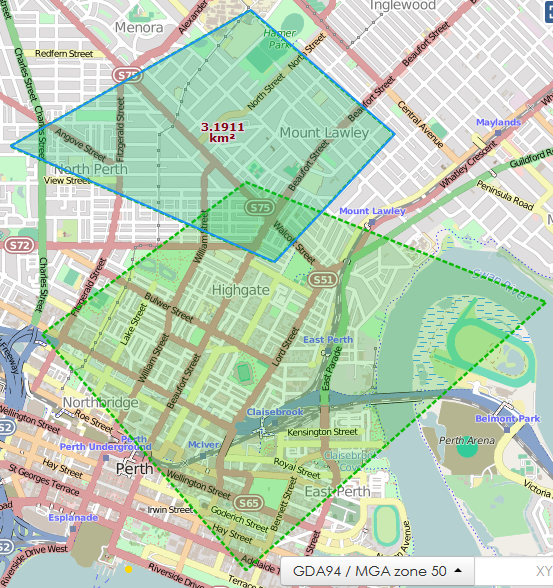This option is for polygon features. You can measure a single polygon, or the sum of multiple polygons.
- Click on the More Options drop down menu:

- Select Measure Existing Feature Area(s):
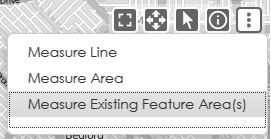
- Click on the polygon you wish to measure. The polygon will be highlighted, and the area will be displayed within its boundaries:

- To measure the cumulative area of more than one polygon, click on the desired polygon/s. The overlapping areas will be excluded from the total calculation.
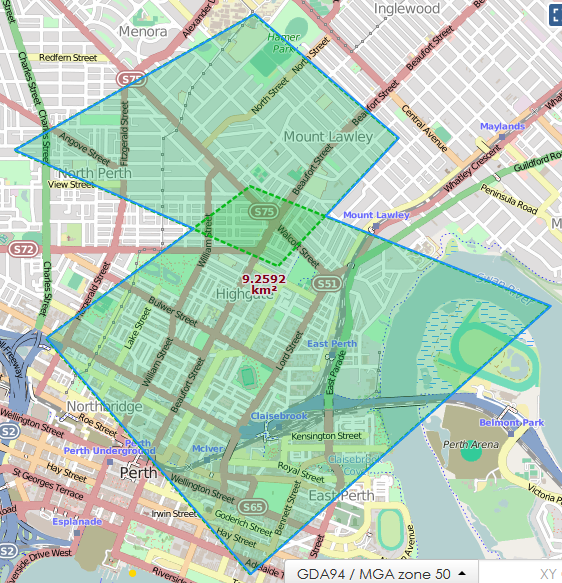
- You can turn polygons on and off by clicking them as required. Polygons which are turned on will be highlighted. When you turn a polygon off it will cease to be highlighted: